As a cloud enthusiast, you’re likely aware of the complexities involved in managing Kubernetes workloads. The interplay of microservices, containers, and networking can be daunting. Enter Microsoft Azure Retina, an open-source project that brings clarity to the cloud-native networking landscape. In this article, we’ll explore what Retina is, the problems it solves, competitive alternatives, and why you should consider adopting it.
This article only talks about the theoritical details of Azure Retina, will be explaining the code examples in a separate article.
What Is Microsoft Azure Retina?
Azure Retina is a container networking observability platform designed specifically for Kubernetes.
Retina enables you to visualize, observe, debug, and analyze Kubernetes workload traffic.
It works regardless of the Container Network Interface (CNI), operating system (OS), and cloud.
Whether you’re managing Kubernetes clusters in public clouds or private infrastructure, Retina provides essential insights.
Here are its Key features:
- Visibility and Insights:
- Retina allows you to visualize how your microservices communicate within the cluster.
- It provides real-time insights into network traffic, latency, and packet drops.
- Developers and administrators can troubleshoot issues without diving into complex network configurations.
- eBPF-Powered Observability:
- Retina leverages extended Berkeley Packet Filter (eBPF) technology.
- eBPF enables non-intrusive monitoring of network events, making it ideal for observability.
- You get actionable data without modifying your application code.
- Cross-Platform Compatibility:
- Whether you’re running Kubernetes on Azure, AWS, Google Cloud, or on-premises, Retina works seamlessly.
- It abstracts away the underlying network differences, ensuring consistent observability.
Problems Retina Solves
- Network Blind Spots:
- Traditional monitoring tools often miss critical network events.
- Retina fills these blind spots, allowing you to understand how your services communicate.
- Debugging Challenges:
- When a microservice misbehaves, diagnosing the issue can be like finding a needle in a haystack.
- Retina simplifies debugging by pinpointing network-related problems.
- Application Performance Bottlenecks:
- Latency, packet loss, and inefficient communication impact application performance.
- Retina helps you identify bottlenecks and optimize your network.
Architecture of Microsoft Azure Retina:
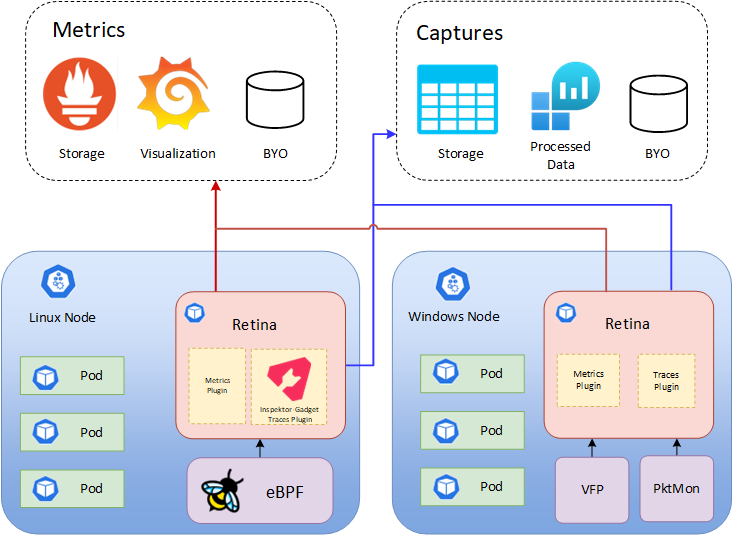
- Retina Agents:
- At the heart of Retina are lightweight agents deployed on each Kubernetes node.
- These agents collect network-related data using extended Berkeley Packet Filter (eBPF) technology.
- eBPF allows non-intrusive monitoring of network events without modifying application code.
- Kubernetes Nodes:
- Each node in the Kubernetes cluster hosts one or more containers.
- Retina agents run alongside other system components on these nodes.
- Container Network Interface (CNI):
- Retina’s pluggability design ethos ensures compatibility with any CNI.
- It abstracts away the underlying network differences, making it adaptable to various CNIs.
- Observability Data Collection:
- Retina agents capture network metrics, traces, and events.
- These include packet drops, latency, and communication patterns.
- Data is collected in real-time and sent to the central Retina controller.
- Retina Controller:
- The central brain of Retina resides outside the Kubernetes cluster.
- It aggregates data from all agents and processes it.
- The controller provides a unified view of the network observability data.
- User Interface and APIs:
- Developers, administrators, and operators interact with Retina through APIs and a user-friendly interface.
- The UI visualizes network traffic, highlights anomalies, and assists in troubleshooting.
Code example:
I recommend folowing the Official GitHub page for guide. This shows how to create a YAML manifest with the desired spec and apply it to Kubernetes Cluster using kubectl apply
apiVersion: retina.sh/v1alpha1
kind: Capture
metadata:
name: example-capture
spec:
captureConfiguration:
captureOption:
duration: "30s"
maxCaptureSize: 100
packetSize: 1500
captureTarget:
namespaceSelector:
matchLabels:
app: target-app
outputConfiguration:
hostPath: /captures
blobUpload: blob-sas-url
Competitive Alternatives
- Calico:
- A popular CNI plugin for Kubernetes.
- While Calico provides network policies, it lacks the deep observability features of Retina.
- Cilium:
- Another eBPF-based CNI solution.
- Cilium focuses on security and observability but may require additional setup.
- Weave:
- Offers network management and monitoring.
- Retina’s eBPF-powered insights provide a more comprehensive view.
Why choose Retina over others
- Developer-Friendly:
- Retina prioritizes the developer experience.
- You don’t need to be a networking expert to understand your cluster’s behavior.
- Non-Intrusive:
- No code changes required in your applications.
- Retina observes traffic without affecting your services.
- Community-Driven:
- Retina is open source, inviting collaboration from the Kubernetes community.
- Your feedback can shape its future.
Cost Considerations
Retina is free to use, as it’s an open-source project. However, keep in mind the operational costs associated with deploying and maintaining it within your Kubernetes clusters. These costs include compute resources for running Retina agents and any additional storage needed for storing observability data.
Community Collaboration:
- Retina is now an open-source repository.
- Microsoft invites the open-source community to innovate alongside them.
- By sharing Retina, they aim to receive informed feedback, innovative ideas, and collaborative efforts.
Conclusion
Microsoft Azure Retina simplifies Kubernetes network observability, bridging the gap between developers and network administrators. Whether you’re a seasoned Kubernetes pro or just starting your cloud-native journey, Retina empowers you to understand and optimize your cluster’s networking. Dive into the world of eBPF-powered insights and enhance your Kubernetes experience with Retina! 🚀
Learn more about Retina on the official announcement .