As you learned in the Basic Entity Mapping tutorial, every Entity class in JPA must be annotated with @Entity and its id field should be annotated with @Id. There are several other optional annotations available, they will be discussed as part of Entity Mapping. JPA annotations can be placed on fields and/or on properties (getter/setter). You will learn Access Type in details in this section.
Entities design should be fine-grained, meaning more classes than database tables.
Entity Mapping and POJO strategy in JPA
I will make use of a simple example to understand the strategy used in mapping entities in JPA.
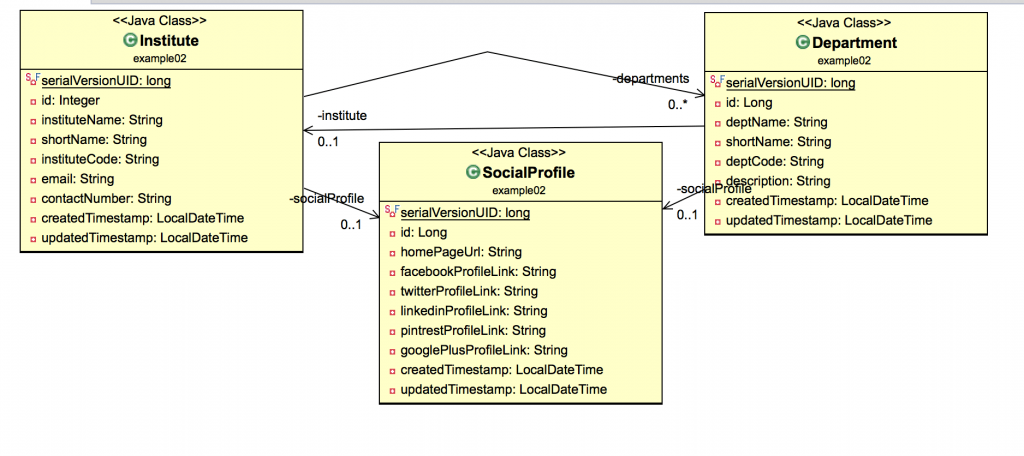
In a school management system, there is a has-a relation between, Institute & SocialProfile, Department & SocialProfile, and Institute & Department. Each of these entities is also uniquely identified by id field.
1. Understand Entity relationships.
Entities can have aggregations (has-a) and Inheritance. Consider this into consideration while creating POJO. In this example the Institute - Department has 1 to N relationship (@OneToMany). Institute – SocialProfile has 1 to 1 (@OneToOne) relationship.
@Entity
@Table(name = "institutes")
public class Institute implements Serializable {
@Id
@GeneratedValue
private Integer id;
@OneToMany
private Set<Department> departments = new HashSet<>(0);
@OneToOne
private SocialProfile socialProfile;
...
}
@Entity
@Table(name = "departments")
public class Department implements Serializable {
@Id
@GeneratedValue
private Long id = 0L;
@OneToOne
private SocialProfile socialProfile;
@ManyToOne
private Institute institute;
...
}
@Entity
@Table(name = "socialProfiles")
public class SocialProfile implements Serializable {
@Id
@GeneratedValue
private Long id = 0L;
...
}
2. The identifier and generation strategy.
@Id could be primitive (Long, Integer etc), non-primitive (String, BigDecimal) or composite types. There is also a strategy that decides how the value of the id field is generated.
@Id
@GeneratedValue
private Long id = 0L;
3. Understand entity Lifecycle dependencies
If an institute is deleted, the linked socialprofile should be deleted as well. This is called cascading.
@Entity
@Table(name = "institutes")
public class Institute implements Serializable {
...
@OneToOne(cascade = CascadeType.REMOVE)
private SocialProfile socialProfile;
...
}
4. Configuring table names.
With the help of @Table on top of Entity class, you can specify the table name where the model objects will be stored. By default, JPA/Hibernate will pick the normalized name as class. e.g Institute model objects will be stored in institute table, but this is configurable with @Table.
@Entity
@Table(name = "institutes")
public class Institute implements Serializable {
...
}
Access Type in JPA
JPA provides 2 types of access types, field, and property access types. The placement of @Id determines which strategy to be used. By default only a single strategy is followed.
If you put
@Idon the field – Entity will beAccessType.FIELD, if you put it on the getter – it will beAccessType.PROPERTY.
Read the thread on StackOverflow to understand which one to use.
AccessTypes can be configured with the help of @Access.
@Entity
@Table(name = "institutes")
@Access(AccessType.FIELD)
public class Institute implements Serializable {
...
}
@Entity
@Access(AccessType.PROPERTY)
public class Person {
@Column("nickName") //Optional
public String getNickName(){
if(this.name != null) {
return this.generateNickName(this.name);
}
else return "John";
}
}
In summary, understand the bigger picture of the entity. How it will be used in future requirements as well. This will help you design your Entities better.